- Get link
- X
- Other Apps
How to execute 16 bit ALP using Debug in Command prompt
Procedure to enter a program using DEBUGGER in PC
Start - run - cmd -ok
Debug - Enter
−a Enter
Type the program
Enter 2 times
−e Input address Enter
Give the input values using space bar
−g Enter
All Segment, General purpose, Index, Flag registers and Pointers will be displayed
−e Outputaddress Enter
Output value will be displayed and Check remaining outputs using space bar
(OR)
−u Outputstartingaddress Outputendingaddress Enter
Only Opcodes
−d Startingaddress Endingaddress Enter
(0100) (int3/ret address)
Opcodes will display
(OR)
Program with Opcodes
−u Startingaddress Endingaddress Enter
(0100) (int3/ret address)
Program and opcodes will display
−q Enter
exit (Close)
(OR)
cls (Clear Screen)
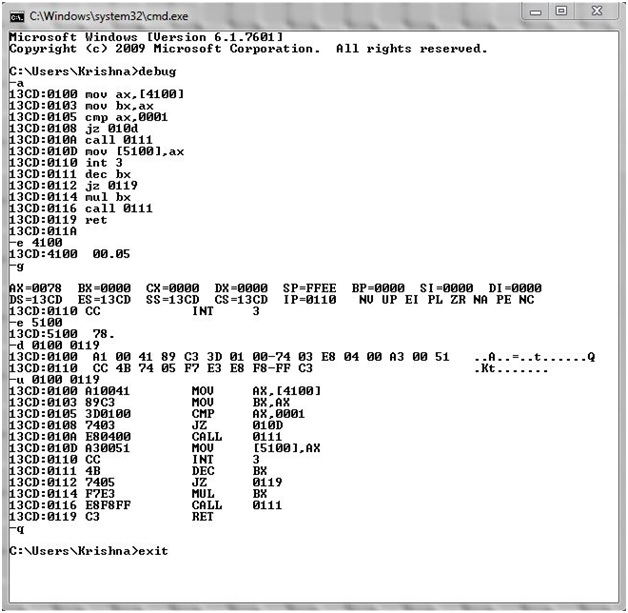

Comments
Post a Comment